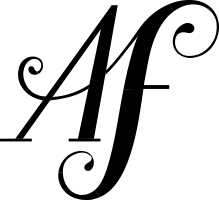Getting Around Facebook’s Super Annoying Caching Problem
I get at least one email per week from a client who is super frustrated because they are trying to post a page or article to Facebook, but Facebook isn’t reading the link correctly. It’s showing old data or no data. Nine times outta ten, this is the link you need:
The Facebook Debugger
The idea here is that Facebook gets a LOT of traffic and a LOT of people sharing links. In order to cut down on the amount of server space they need to handle all this sharing (and increase the speed of their website), they enable aggressive caching of URL information. So, when you plug your website into Facebook, it’s very unlikely its actually scanning your site for your updated site title and new Featured Image. It’s doing a quick search through its archives for whatever it found when it first scanned your site two years ago when you first launched. How to fix?
Go to the Facebook Debugger.
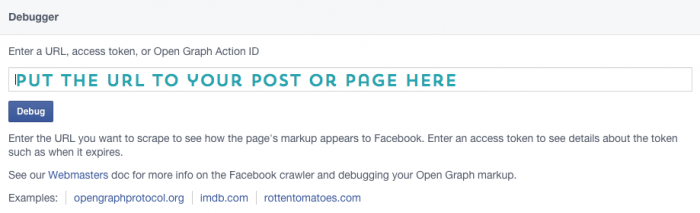
Enter your URL into the only field on the page and click debug.
The button misleads you a bit: this first time you click the button, it will actually only show you what Facebook currently has saved for this URL. It doesn’t clear the cache. If you scroll down a bit, you can see the preview of what Facebook has archived for the URL you entered. Mine looks like this:

Not super. Luckily, I’ve set a Featured Image for my homepage. I can also use the handy SEO by Yoast Plugin to edit what my homepage preview will say:
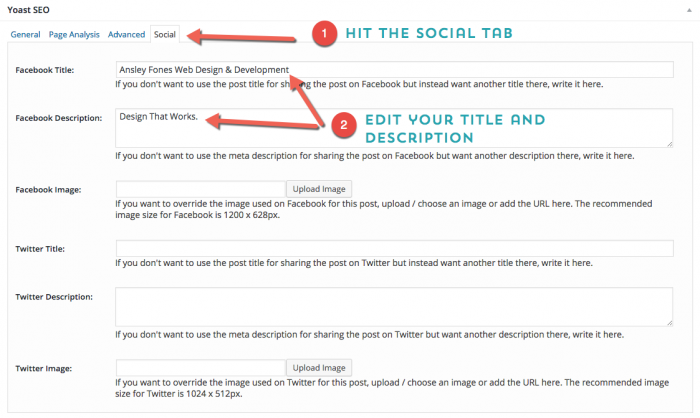
Now, go back up to the top of the Debugger and hit the Fetch New Scrape Information button. You may need to hit this several times. Facebook is… persistent. DO NOT hit it 20 times in a row to save time. Facebook will temporarily ban your URL.
Now I’ve got this! Much better!