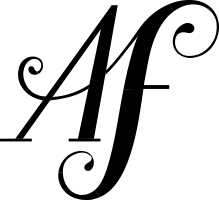A Bunch of Questions to Ask Yourself When You’re Starting a Website (Broken Down into Steps)
Starting your own website is not for the faint of heart. I won’t beat around the bush, this is going to be a lot of work. There’s a lot of lingo to learn, some passwords to remember (or preferably save somewhere secure), and no small amount of writing and researching on your part.
And that’s how you make it yours, by pouring a bit of yourself into it. In my experience, the work is well worth the result.
Here are the usual (very broad indeed) steps from zero to amazing along with some questions to ask yourself. They should help you wrap your head around the process. These are not meant to be easy questions, and if you need help, please reach out. One of my whole things is I’ll talk it out with you.
Concept
The very beginning. Well actually just after the very beginning which was when it occurred to you that you needed a website. Your next steps are to ask yourself…
- What’s the website called?
- Is the URL available? (If so, buy it up quick!)
- What’s the website about?
- What can I spend on the website in terms of both money and personal time?
- Do I want to design and build this or hire someone?
- How will people interact with the website?
- What will it say and do?
Design
You don’t have to have an answer to every question above to start thinking about how your website will look. In most cases, the subject of the website and the general aesthetic will be intrinsically linked. Here are some good places to start:
- What’s the general ‘vibe’ of the site? Will it have a modern look or vintage? Colorful or mostly black/white/grey?
- What are some other sites that inspire you visually?
- Are there any symbols that I want to associate with my brand?
- What features on the website do I most want to draw visitors’ eyes to?
- How can I best visually convey the information I have to impart?
Develop
Your ideas will eventually be a fully-fledged, working website, but there are a few decisions to make before your work can come to fruition.
- What platform do I want the website to be on? (i.e. WordPress, Square Space, Joomla, Wix)
- Does the platform I’ve selected support all the features I might eventually want? (i.e. newsletter opt-in, eCommerce, membership, eBook downloads)
- What’s my level of tech-proficiency and am I prepared to try to set this up personally?
- Do I want to include a blogging section on my website?
- How do I want people to contact me through the website (or do I want them to at all)?
Populate
No matter how gorgeous, the website won’t work without content. People gotta know what it’s about! Now you have to decide how to get your message out.
- What do I want to express on each page?
- Do I have or can I find (legal) images to use for this?
- What’s the best way to display my information within the design?
- Do I need to alter/add to the design to accommodate the information?
Optimize
What works and what doesn’t? There are a lot of ways to find out, but there are also a lot of goals you might be pursuing. The results you track should be based on those goals.
- Looking for more eyes on your content? (Who isn’t?) Be sure you have Google Analytics installed. It’s a free visitor tracking tool which can provide amazing insights into how people navigate your website and how they get there in the first place.
- If you have a newsletter, are people signing up? Is the form prominent? Is the opt-in copy compelling?
- Are your posts and pages being shared online? Do you have share buttons? Are they clear?
- Have you asked some trusted friends or colleagues to review your website for feedback?
- Based on the above, are you achieving your goals? Do you want to implement a social media or search engine strategy?
In short, there’s a lot to think about, but the more you can put in, the more you’ll get out. This is just a guideline, a starter, some inspiration to get you in the right mindset.