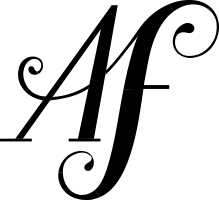Features Not To Miss (and Ones You Can Skip) When Building Your New WordPress Website

Building a brand new website can be overwhelming; there are just so many options out there! It can be difficult to sort through all the add-ons and features available and to know what you need for your site vs. what’s unnecessary, especially when you’re first starting out. That’s why we’ve pulled together a list of three must-haves for any new website…and added three areas not to spend your time, energy, or hard-earned money on right off the bat.
Don’t Miss
SSL Certificate:
Your SSL certificate keeps your site and your clients’ information safe. When you see “https” in a URL instead of “http,” that site has an active SSL certificate that’s working to keep the communication between your browser and that website encrypted. Whether you’re storing and processing sensitive client information through your website or not, an SSL certificate is not something to go without.
The good news? Most hosting services now offer a free basic SSL certificate. GoDaddy, notably, does not offer a free SSL certificate and may charge you a pretty penny to add one. To find out if your hosting offers an SSL certificate, look for “Let’s Encrypt” or “Comodo” after you’ve logged in. These basic certificates offer Domain Validation (DV).
Is a DV certificate enough? If you’re operating a simple informational website, it probably is. However, if you’re running an eCommerce site, processing payment, storing any kind of credit card or personal data on your site, or have a paid members section, you’ll need to consider purchasing a higher level certificate with Organization Validation (OV) or Extended Validation (EV).
A Reliable Backup
Please, please, PLEASE back up your site! It’s absolutely crucial that you have a reliable backup for both your database and your main files. With a good backup, your site can easily be fixed or restored, whether a rogue plugin took down your site or it was the victim of a more malicious hack.
When looking for a backup service, ensure that it includes both database and file backup. Many free backup options only back up your database, and will leave you in the lurch when you need to get your files back!
- Database: The database of your site is really lightweight. It contains all of your user data for the site, including usernames, passwords, and the actual words that go on the site.
- Files: The files of your site include any images, plugins, and themes that are a part of your site. While the text content of your site’s blog posts might be safe with a database-only backup, any accompanying images and formatting wouldn’t be.
If you’re looking for an affordable, reliable backup service for both your database and your files, look no further! Ansley Fones Web Design & Development offers an annual backup service at an affordable rate that includes daily automatic backups through BlogVault. GIVE ME THE BACKUP!
Mobile Compatibility (Responsiveness)
This one’s a bit of a misnomer. In this day and age, everyone’s looking for mobile compatibility, because everyone’s using their phones to connect! What you’re really looking for, though, is responsiveness. A responsive website will respond to its environment – so if someone’s looking at your site on a tiny-screened Chromebook, it will look equally as good as it does to the visitor using a 30” iMac monitor. Responsive web design also includes a site’s response to traffic from mobile devices. Without responsive web design, your site may end up like those old VHS tapes – “modified to fit your screen” – where the edges are cut off and nothing looks quite like it should.
If for some reason your web design is not responsive (but really, we can’t recommend responsiveness enough – it’s 2019 and it’s simply a necessity) and you need mobile compatibility, there are a few plugin options that can work for you. These plugins, like WPtouch, will essentially override your website’s theme when someone visits your site on a mobile device, replacing it with a generic mobile theme. It’s better than no compatibility, but all that hard work you put into branding and design will disappear on mobile if you take this route.
Skip It For Now
SEO Expert
Don’t get me wrong: SEO is important. But SEO experts can cost thousands and thousands of dollars (and they should – some of these folks have Master’s Degrees in search engine optimization!), and if your site is new, you really want to focus on your content. When you create content on your site, your site will automatically be indexed by the search engine.
DO consider hiring an SEO expert if…
- Your site has two years of content and you still aren’t ranked where you want to be
- You’re suddenly losing traffic
- You’re adding a new service or changing your brand
- You’re switching to a new site or platform (i.e. from SquareSpace to WordPress) and you’ve already got search engine results
Your 5-Year Plan
I can’t reiterate this enough: start small. Focus on the pages of your site that you absolutely must have in order to operate your business, and slowly build out from there. If you try to build a site from scratch, even with a professional developer, that houses everything from your wildest dreams for your business, you will get so bogged down in the details that your site will be delayed. Now is the time to think critically about your site – do you need that course/membership section right off the bat? Building in phases will also allow you to learn more about the inner-workings of your site and give you perspective about those additional features you want to build in the future.
Building a website is an exciting but stressful undertaking. Focusing on security for your visitors and your files, as well as the basic user experience, can help your site get off the ground quickly and smoothly. Focusing on content and building in phases can also help you avoid overwhelm. Have more questions or want to hire a developer? Contact us HERE.