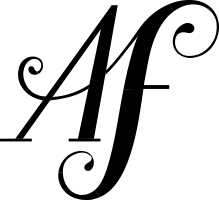How and Why I Installed 5 PCs on My MacBook Pro
Here we go again. New look, new determination to write more often. We’ll see.
Anyway, no promises but I’m going to try to be a more active blogger. I enjoy it, I just get so sidetracked with things like fielding client questions, cooking elaborate dinners, writing on my cooking blog, not writing on my cooking blog for months, sleeping until 11, drunch…
The list goes on and on.
By the way I just picked up this app called CARROT. It’s a “sadistic to-do list” app that features great design, a good user interface, and a sense of humor that appeals to the Portal geek in me. I snagged it for free thanks to a LifeHacker deal tip off, but it’s normally only $0.99.
The point is I’m hoping it will keep me on task, and one of those tasks is writing. Problem is, if I’m on my computer, I feel like I should be working. There’s always a website I could be developing or a concept I could be designing or a blogpost (for a client) I could be writing. It makes it hard to justify the time spent on myself.
Other than going out to bars and restaurants. I have no hard time justifying that.
But to be fair to myself (and to give myself a little slack), my freelance gig is going fantastically. I’m so grateful. I’ve fallen in to this amazing, flexible profession that allows me to travel and see my family while still making big professional strides, in both ability and self-management. To quote Ferris Bueller “It is so choice. If you have the means, I highly recommend picking one up.”
We’ve also (as previously mentioned) been cooking a ton, and as you may expect from someone so heavily tech prone, we use GADGETS. Perhaps you’re familiar with my boyfriend’s and my food blog, which we need to update more often. Our most recent kitchen gadgetry acquisitions are very exciting, so check out the latest post here (here’s a hint: one of the latest gadgets was dangerous enough to necessitate the other, a fire extinguisher).
But back to the point, or why I installed 5 PCs on my MacBook Pro. Long story short: Internet Explorer is a pain in the a**. Their rendering engine changes from version to version, which basically means that IE 8’s version of your website is significantly different than IE 10’s. Not only that, but IE in general doesn’t subscribe to basic web standards, which means that all versions of IE will have different renderings than any other web browser.
Sigh.
As a Macbook owner, I have no way to test for IE discrepancies, but due to clients insisting that IE users be able to view their websites (is it really necessary?), I have had to find a work around. Thus, I have downloaded VirtualBox, which – like the premium software BootCamp – will basically install a PC and a version of Windows on your Mac. Only it’s free, and you don’t have to reboot every time you want to use it.
Pretty cool, right?
It is, but unfortunately, each PC will only run one version of Internet Explorer. Since each version of IE is a JERK and renders DIFFERENTLY, I had to install FIVE for each version of Internet Explorer, 6-10. In my opinion, if you’re still running 6, you deserve a crappy Internet experience, but not everyone sees it that way.
Alas I rant. Off to cook something.